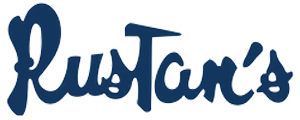Nationwide delivery
We offer door-to-door delivery across the Philippines to your home or office address.
Our transport partner delivers from Mondays to Fridays, between 8AM and 5PM. The total transit time for your order is dependent on your location and during holidays and weekends, we may expect a larger than usual volume of orders which may take longer to dispatch.
We notify you upon dispatch so you can track your parcel. In case you are not able to receive your parcel
when we arrive, we leave you a note to inform you when we'll be back to deliver a second time.
Affordable delivery rates are shown at checkout corresponding to your address and order size.